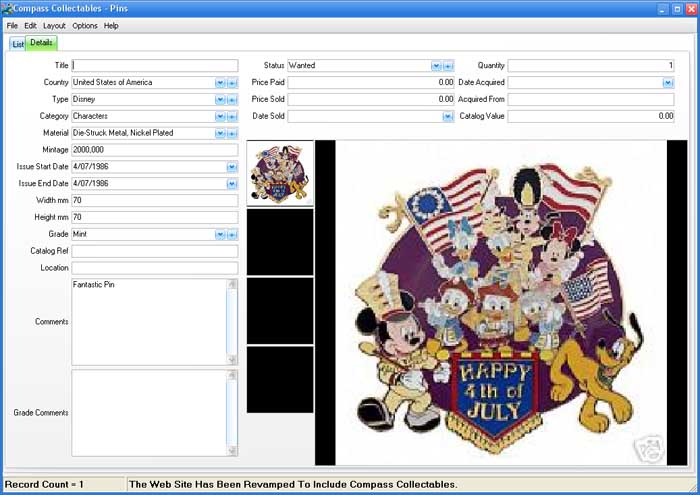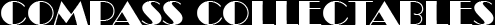Compass Collectables Pins Features
The fields are:
- Acquired From
- Category
- Date Acquired
- Grade Comments
- Issue Start Date
- Mintage
- Quantity
- Type
- Catalogue Ref
- Comments
- Date Sold
- Height
- Location
- Price Paid
- Status
- Width
- Catalogue Value
- Country
- Grade
- Issue End Date
- Material
- Price Sold
- Title
Some Of The Features
Filtering & Searching
Columns in the list may be filtered (in the same way to using excel). This allows you to show only records that meet your criteria (eg only Pins from 1986), making it easy to find what you want.Grouping lets you arrange your records in a folder like structure by common data. A common way to group Pins would be by Country then by Type providing a folder like structure where you could open a Country then view all the Types for that Country; then you could open the Type folder to view the records.
Layout changing/saving
Show or Hide fields, change their order in both the list and the form view. This layout may then be saved for future use.Advanced Record Copying
Copy record allows you to duplicate a records data into a new record. It also allows you to setup a default copy rule so you only copy the information you want. Great for when you are adding many of the same type of records.Drop Down Data Lists
Drop down data lists are user definable drop down lists for easy data insertion. Many fields use the same values repeatedly e.g. Country, Type and Material. By using a drop down data list you can add values that are used frequently to the list making it quicker and easier to add information.Screen Shots
List View
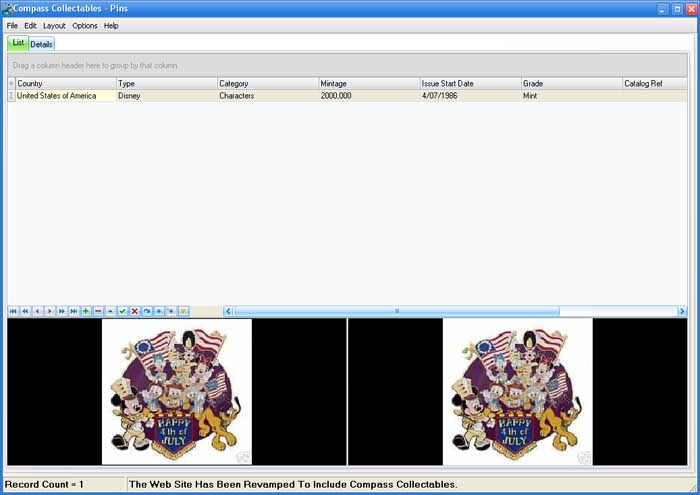
Form View